Implement this interface to handle events related to browser life span. More...
#include "include/cef_life_span_handler.h"
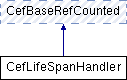
Public Types | |
| typedef cef_window_open_disposition_t | WindowOpenDisposition |
Public Member Functions | |
| virtual bool | OnBeforePopup (CefRefPtr< CefBrowser > browser, CefRefPtr< CefFrame > frame, const CefString &target_url, const CefString &target_frame_name, WindowOpenDisposition target_disposition, bool user_gesture, const CefPopupFeatures &popupFeatures, CefWindowInfo &windowInfo, CefRefPtr< CefClient > &client, CefBrowserSettings &settings, CefRefPtr< CefDictionaryValue > &extra_info, bool *no_javascript_access) |
| Called on the UI thread before a new popup browser is created. More... | |
| virtual void | OnBeforeDevToolsPopup (CefRefPtr< CefBrowser > browser, CefWindowInfo &windowInfo, CefRefPtr< CefClient > &client, CefBrowserSettings &settings, CefRefPtr< CefDictionaryValue > &extra_info, bool *use_default_window) |
| Called on the UI thread before a new DevTools popup browser is created. More... | |
| virtual void | OnAfterCreated (CefRefPtr< CefBrowser > browser) |
| Called after a new browser is created. More... | |
| virtual bool | DoClose (CefRefPtr< CefBrowser > browser) |
| Called when an Alloy style browser is ready to be closed, meaning that the close has already been initiated and that JavaScript unload handlers have already executed or should be ignored. More... | |
| virtual void | OnBeforeClose (CefRefPtr< CefBrowser > browser) |
| Called just before a browser is destroyed. More... | |
 Public Member Functions inherited from CefBaseRefCounted Public Member Functions inherited from CefBaseRefCounted | |
| virtual void | AddRef () const =0 |
| Called to increment the reference count for the object. More... | |
| virtual bool | Release () const =0 |
| Called to decrement the reference count for the object. More... | |
| virtual bool | HasOneRef () const =0 |
| Returns true if the reference count is 1. More... | |
| virtual bool | HasAtLeastOneRef () const =0 |
| Returns true if the reference count is at least 1. More... | |
Additional Inherited Members | |
 Protected Member Functions inherited from CefBaseRefCounted Protected Member Functions inherited from CefBaseRefCounted | |
| virtual | ~CefBaseRefCounted () |
Detailed Description
Implement this interface to handle events related to browser life span.
The methods of this class will be called on the UI thread unless otherwise indicated.
Member Typedef Documentation
◆ WindowOpenDisposition
Member Function Documentation
◆ DoClose()
|
inlinevirtual |
Called when an Alloy style browser is ready to be closed, meaning that the close has already been initiated and that JavaScript unload handlers have already executed or should be ignored.
This may result directly from a call to CefBrowserHost::[Try]CloseBrowser() or indirectly if the browser's top-level parent window was created by CEF and the user attempts to close that window (by clicking the 'X', for example). DoClose() will not be called if the browser's host window/view has already been destroyed (via parent window/view hierarchy tear-down, for example), as it is no longer possible to customize the close behavior at that point.
An application should handle top-level parent window close notifications by calling CefBrowserHost::TryCloseBrowser() or CefBrowserHost::CloseBrowser(false) instead of allowing the window to close immediately (see the examples below). This gives CEF an opportunity to process JavaScript unload handlers and optionally cancel the close before DoClose() is called.
When windowed rendering is enabled CEF will create an internal child window/view to host the browser. In that case returning false from DoClose() will send the standard close notification to the browser's top-level parent window (e.g. WM_CLOSE on Windows, performClose: on OS X, "delete_event" on Linux or CefWindowDelegate::CanClose() callback from Views).
When windowed rendering is disabled there is no internal window/view and returning false from DoClose() will cause the browser object to be destroyed immediately.
If the browser's top-level parent window requires a non-standard close notification then send that notification from DoClose() and return true. You are still required to complete the browser close as soon as possible (either by calling [Try]CloseBrowser() or by proceeding with window/view hierarchy tear-down), otherwise the browser will be left in a partially closed state that interferes with proper functioning. Top-level windows created on the browser process UI thread can alternately call CefBrowserHost::IsReadyToBeClosed() in the close handler to check close status instead of relying on custom DoClose() handling. See documentation on that method for additional details.
The CefLifeSpanHandler::OnBeforeClose() method will be called after DoClose() (if DoClose() is called) and immediately before the browser object is destroyed. The application should only exit after OnBeforeClose() has been called for all existing browsers.
The below examples describe what should happen during window close when the browser is parented to an application-provided top-level window.
Example 1: Using CefBrowserHost::TryCloseBrowser(). This is recommended for clients using standard close handling and windows created on the browser process UI thread.
- User clicks the window close button which sends a close notification to the application's top-level window.
- Application's top-level window receives the close notification and calls TryCloseBrowser() (similar to calling CloseBrowser(false)). TryCloseBrowser() returns false so the client cancels the window close.
- JavaScript 'onbeforeunload' handler executes and shows the close confirmation dialog (which can be overridden via CefJSDialogHandler::OnBeforeUnloadDialog()).
- User approves the close.
- JavaScript 'onunload' handler executes.
- Application's DoClose() handler is called and returns false by default.
- CEF sends a close notification to the application's top-level window (because DoClose() returned false).
- Application's top-level window receives the close notification and calls TryCloseBrowser(). TryCloseBrowser() returns true so the client allows the window close.
- Application's top-level window is destroyed, triggering destruction of the child browser window.
- Application's OnBeforeClose() handler is called and the browser object is destroyed.
- Application exits by calling CefQuitMessageLoop() if no other browsers exist.
Example 2: Using CefBrowserHost::CloseBrowser(false) and implementing the DoClose() callback. This is recommended for clients using non-standard close handling or windows that were not created on the browser process UI thread.
- User clicks the window close button which sends a close notification to the application's top-level window.
- Application's top-level window receives the close notification and: A. Calls CefBrowserHost::CloseBrowser(false). B. Cancels the window close.
- JavaScript 'onbeforeunload' handler executes and shows the close confirmation dialog (which can be overridden via CefJSDialogHandler::OnBeforeUnloadDialog()).
- User approves the close.
- JavaScript 'onunload' handler executes.
- Application's DoClose() handler is called. Application will: A. Set a flag to indicate that the next top-level window close attempt will be allowed. B. Return false.
- CEF sends a close notification to the application's top-level window (because DoClose() returned false).
- Application's top-level window receives the close notification and allows the window to close based on the flag from #6A.
- Application's top-level window is destroyed, triggering destruction of the child browser window.
- Application's OnBeforeClose() handler is called and the browser object is destroyed.
- Application exits by calling CefQuitMessageLoop() if no other browsers exist.
◆ OnAfterCreated()
|
inlinevirtual |
Called after a new browser is created.
It is now safe to begin performing actions with |browser|. CefFrameHandler callbacks related to initial main frame creation will arrive before this callback. See CefFrameHandler documentation for additional usage information.
◆ OnBeforeClose()
|
inlinevirtual |
Called just before a browser is destroyed.
Release all references to the browser object and do not attempt to execute any methods on the browser object (other than IsValid, GetIdentifier or IsSame) after this callback returns. CefFrameHandler callbacks related to final main frame destruction will arrive after this callback and CefBrowser::IsValid will return false at that time. Any in-progress network requests associated with |browser| will be aborted when the browser is destroyed, and CefResourceRequestHandler callbacks related to those requests may still arrive on the IO thread after this callback. See CefFrameHandler and DoClose() documentation for additional usage information.
◆ OnBeforeDevToolsPopup()
|
inlinevirtual |
Called on the UI thread before a new DevTools popup browser is created.
The |browser| value represents the source of the popup request. Optionally modify |windowInfo|, |client|, |settings| and |extra_info| values. The |client|, |settings| and |extra_info| values will default to the source browser's values. Any modifications to |windowInfo| will be ignored if the parent browser is Views-hosted (wrapped in a CefBrowserView).
The |extra_info| parameter provides an opportunity to specify extra information specific to the created popup browser that will be passed to CefRenderProcessHandler::OnBrowserCreated() in the render process. The existing |extra_info| object, if any, will be read-only but may be replaced with a new object.
Views-hosted source browsers will create Views-hosted DevTools popups unless |use_default_window| is set to to true. DevTools popups can be blocked by returning true from CefCommandHandler::OnChromeCommand for IDC_DEV_TOOLS. Only used with Chrome style.
◆ OnBeforePopup()
|
inlinevirtual |
Called on the UI thread before a new popup browser is created.
The |browser| and |frame| values represent the source of the popup request. The |target_url| and |target_frame_name| values indicate where the popup browser should navigate and may be empty if not specified with the request. The |target_disposition| value indicates where the user intended to open the popup (e.g. current tab, new tab, etc). The |user_gesture| value will be true if the popup was opened via explicit user gesture (e.g. clicking a link) or false if the popup opened automatically (e.g. via the DomContentLoaded event). The |popupFeatures| structure contains additional information about the requested popup window. To allow creation of the popup browser optionally modify |windowInfo|, |client|, |settings| and |no_javascript_access| and return false. To cancel creation of the popup browser return true. The |client| and |settings| values will default to the source browser's values. If the |no_javascript_access| value is set to false the new browser will not be scriptable and may not be hosted in the same renderer process as the source browser. Any modifications to |windowInfo| will be ignored if the parent browser is wrapped in a CefBrowserView. Popup browser creation will be canceled if the parent browser is destroyed before the popup browser creation completes (indicated by a call to OnAfterCreated for the popup browser). The |extra_info| parameter provides an opportunity to specify extra information specific to the created popup browser that will be passed to CefRenderProcessHandler::OnBrowserCreated() in the render process.
The documentation for this class was generated from the following file:
- include/cef_life_span_handler.h