Manage access to preferences. More...
#include "include/cef_preference.h"
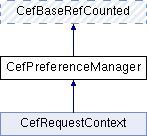
Public Member Functions | |
| virtual bool | HasPreference (const CefString &name)=0 |
| Returns true if a preference with the specified |name| exists. More... | |
| virtual CefRefPtr< CefValue > | GetPreference (const CefString &name)=0 |
| Returns the value for the preference with the specified |name|. More... | |
| virtual CefRefPtr< CefDictionaryValue > | GetAllPreferences (bool include_defaults)=0 |
| Returns all preferences as a dictionary. More... | |
| virtual bool | CanSetPreference (const CefString &name)=0 |
| Returns true if the preference with the specified |name| can be modified using SetPreference. More... | |
| virtual bool | SetPreference (const CefString &name, CefRefPtr< CefValue > value, CefString &error)=0 |
| Set the |value| associated with preference |name|. More... | |
 Public Member Functions inherited from CefBaseRefCounted Public Member Functions inherited from CefBaseRefCounted | |
| virtual void | AddRef () const =0 |
| Called to increment the reference count for the object. More... | |
| virtual bool | Release () const =0 |
| Called to decrement the reference count for the object. More... | |
| virtual bool | HasOneRef () const =0 |
| Returns true if the reference count is 1. More... | |
| virtual bool | HasAtLeastOneRef () const =0 |
| Returns true if the reference count is at least 1. More... | |
Static Public Member Functions | |
| static CefRefPtr< CefPreferenceManager > | GetGlobalPreferenceManager () |
| Returns the global preference manager object. More... | |
Additional Inherited Members | |
 Protected Member Functions inherited from CefBaseRefCounted Protected Member Functions inherited from CefBaseRefCounted | |
| virtual | ~CefBaseRefCounted () |
Detailed Description
Manage access to preferences.
Many built-in preferences are registered by Chromium. Custom preferences can be registered in CefBrowserProcessHandler::OnRegisterCustomPreferences.
Member Function Documentation
◆ CanSetPreference()
|
pure virtual |
Returns true if the preference with the specified |name| can be modified using SetPreference.
As one example preferences set via the command-line usually cannot be modified. This method must be called on the browser process UI thread.
◆ GetAllPreferences()
|
pure virtual |
Returns all preferences as a dictionary.
If |include_defaults| is true then preferences currently at their default value will be included. The returned object contains a copy of the underlying preference values and modifications to the returned object will not modify the underlying preference values. This method must be called on the browser process UI thread.
◆ GetGlobalPreferenceManager()
|
static |
Returns the global preference manager object.
◆ GetPreference()
|
pure virtual |
Returns the value for the preference with the specified |name|.
Returns NULL if the preference does not exist. The returned object contains a copy of the underlying preference value and modifications to the returned object will not modify the underlying preference value. This method must be called on the browser process UI thread.
◆ HasPreference()
|
pure virtual |
Returns true if a preference with the specified |name| exists.
This method must be called on the browser process UI thread.
◆ SetPreference()
|
pure virtual |
Set the |value| associated with preference |name|.
Returns true if the value is set successfully and false otherwise. If |value| is NULL the preference will be restored to its default value. If setting the preference fails then |error| will be populated with a detailed description of the problem. This method must be called on the browser process UI thread.
The documentation for this class was generated from the following file:
- include/cef_preference.h